If you’re not living under a rock, you know that YouTube is the go-to place for watching all sorts of videos. We’re talking about over 500 hours of new videos popping up every minute – it’s a content paradise! And those big-shot YouTubers? They’re making some serious bucks every day. But here’s the twist: Becoming a YouTube star isn’t just about making videos.
So, how do you rock it on YouTube?
Lucky for you, we’ve done the legwork and put together the ultimate guide to creating YouTube videos. We’re talking step-by-step advice to save time and effort as you dive into the YouTube world.
10 Steps to Create Videos for YouTube
On this page:
- 10 Steps to Create Videos for YouTube
- 1. Research your Topic
- 2. Keyword Research
- 3. Write Compelling Titles and Create Custom Thumbnails
- 4. Get the Right Equipment
- 5. Set up the Stage
- 6. Time to Record Your Video
- 7. Edit your Video
- 8. Uploading Videos to YouTube
- 9. Promoting your YouTube Videos
- 10. Maximize Your Video Reach with Social Media Repurposing
- Conclusion
1. Research your Topic
First, check out what other creators have done in your interest.
YouTube isn’t just a place for videos; it’s like a big, shiny data treasure trove. Use it to your advantage! Start by watching about 5 to 10 videos related to your topic.
As you do so, take note of the following:
- Video types that garner views within your topic.
- Various video structures and styles are employed.
- Duration of these videos.
- Utilized thumbnails and video titles.
- Calls to action (like and subscribe) and their timing.
- Transitional elements (such as B-roll, GIFs, text).
It will help you create your unique content in the next step. You’ll know what to include – and maybe what to skip!
Now, after each video, ask yourself:
- What aspects do these creators excel at?
- Where could you enhance your content?
- What view counts do these videos achieve?
- How do viewers respond in the comments?
- Are the video titles and thumbnails enticing?
Thinking about these questions will help you become a real pro at making awesome videos that people can’t resist.
2. Keyword Research
You can find the perfect words that will lead viewers to your videos on YouTube! YouTube’s search bar shows you what topics are trending. It’s your sneak peek into what people are really curious about. And this is your starting point for SEO tactics.
Now, the thing is to make your video shine bright. And how do you do that? By using the right keywords. These are the words that people are typing into the search bar to find what they’re looking for.
For example, you’ve got a video about ‘apple pie’. Start typing it in the search bar and watch how YouTube suggests different ways to complete your search.
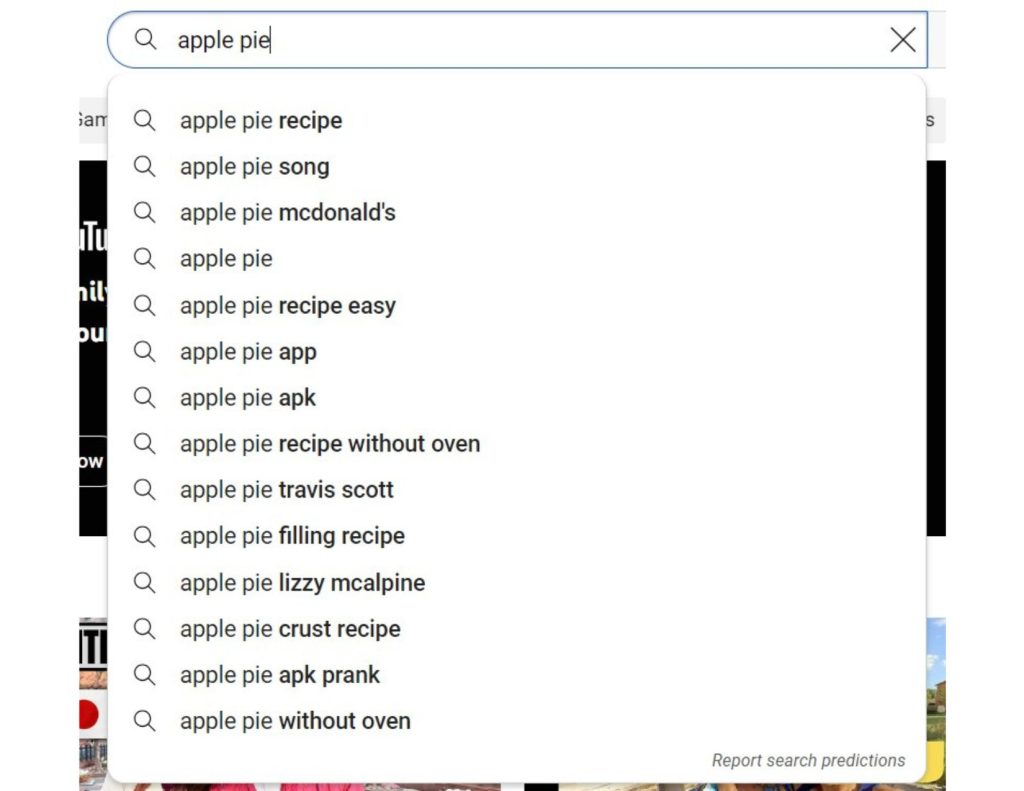
Those suggestions? They’re pure gold. They reveal what people are searching for, helping you develop awesome video ideas.
A pro tip: Use an asterisk (*) to replace any word in your search.

When you’ve got your keywords, use them in your video’s description, tags, title, and thumbnail. This tells YouTube and Google what your video is all about. By using these special keywords, your video can show up for more people.
Here are some tools that can help you understand what people are searching for:
- YouTube Search Bar: Type in a word and watch the suggestions – those keywords people are typing to find videos.
- Google Search Bar (for Video Carousel): This shows your videos on YouTube and Google’s special video carousel.
- Google Trends: It shows which keywords are getting more popular and which are fading out. This helps you choose the ones that people are talking about right now.
- Keywords Everywhere: It tells you how often certain keywords are being searched for. You can use this info to pick the words people are typing the most.
By using these tools, you’ll be able to understand what people want.
3. Write Compelling Titles and Create Custom Thumbnails
Video titles and thumbnails are like the dynamic duo of your YouTube content – they’re the first things viewers see and can make or break their decision to click and watch.
Video Titles
Think of video titles as your first hello to viewers. It’s like giving them a sneak peek of what your video is all about. Check how PewDiePie writes titles for his videos.
To make the best first impression:
- Make sure your title matches what your audience is looking for.
- Be truthful – your title should accurately describe your video.
- Keep it short and sweet.
- Say no to clickbait – be genuine and honest.
- Sprinkle in keywords that fit naturally.
This clever strategy helps your video show up when people search for things and excites them to click.
Custom Thumbnails:
Custom thumbnails are like sparkling jewellery that catches everyone’s eye. They’re your chance to lure viewers in visually. Instead of using a random screenshot, create a custom thumbnail that stands out like this below.
- Use clear images that give a hint about your video.
- Add some short text that grabs attention – you can even put keywords.
- Make it pop with vibrant colours that match your style.
- Put friendly faces on it to make a connection.
- Add a touch of curiosity – give a taste of what’s inside without giving it all away.
When your title and captivating thumbnail join forces, they create an irresistible combo that makes viewers curious, excited, and ready to dive into your content.
4. Get the Right Equipment
Embarking on the journey of creating videos might feel overwhelming, especially if you’re concerned about having the “perfect” tools.
Yes, fancy equipment can make your videos look amazing, but let’s keep it real – some gadgets can be tricky to handle and require lots of time to master.
If you’re starting, don’t stress over the gear. Focus on creating great content before you dive into the equipment pool.
You’d be surprised how much you can do with basic stuff like screen recording software, a simple video editor, or even your smartphone. Combine those tools with a sprinkle of creativity, and you’re ready.
Now, if you’re curious about what gear you might need, here’s a quick cheat sheet:
- Camera: Anything from a DSLR to your trusty smartphone works. Fancy webcams are cool for live streaming too.
- Microphone: For better audio, grab an external microphone. Clear sound is a must for good videos.
- Lighting: Natural light or a couple of lamps – make sure you’re well-lit so you shine on camera.
- Tripod: Say goodbye to shaky videos by using a tripod.
- Storage: Have enough space on your memory cards or phone to store your precious footage.
- Video Editing Software: If you’re an Apple fan, iMovie’s your buddy. Or explore free online editors that work with different devices.
5. Set up the Stage
Are you ready to bring your YouTube vision to life? Here’s your step-by-step guide to creating your masterpiece:
- Write a Script and Plan Your Shoots: Get all your ideas down and organize them into a script. This is super helpful, especially if your video involves much talking. Also, plan when and where you’ll shoot each scene. You don’t have to do everything in one go; spread it out to work smarter.
- Set the Scene: Choose your shooting spots and props carefully. A clutter-free background is your best friend – you want viewers focused on you, not distractions.
- Capture the Best Angles: Your script and schedule will guide your shots. Experiment with angles to make your story pop. Watch out for bright lights behind you – they can mess up your shot.
- Light Up the Scene: Natural light is cool but can be unpredictable. Consider getting lighting kits to keep things consistent and make your videos shine.
Bonus
No Camera? No Problem! If you’re not into traditional filming, there are other ways. Software like Filmora or OBS Studio lets you record your computer screen. Gamers showing off gameplay or teachers explaining software love this trick.
6. Time to Record Your Video
You’re about to hit the record button and dive into the YouTube world – that’s awesome! Here are some tips to make your recording experience even better:
- Keep Rolling, Even Through Mistakes: Stumbling or making mistakes is okay. Instead of starting over, take a breath and continue from a bit before the mistake. You can fix things up while editing later. No need to stress!
- Own Your Expertise: You have the knowledge to share, and your unique perspective is like a treasure chest. Trust in yourself and let your creativity flow. Your fresh take on things can set you apart in a fantastic way.
- Enjoy the Ride: Remember why YouTube is so cool? It’s a place to let your creativity shine. Have fun with it! You don’t need fancy film school degrees. YouTube celebrates creativity and uniqueness, and that’s what makes it magical.
7. Edit your Video
Ready to make your video shine? Let’s talk about editing – your magic wand for turning raw footage into a masterpiece. Here’s your guide:
Choosing Editing Software
- Pick software that suits you – something comfy to work with.
- Think about both basic and fancy editing needs.
- Remember, you’ll be spending a good chunk of time with this software, so choose wisely.
Editing Techniques
- The tricks you use depend on your video’s style.
- Cutting, trimming, and adding titles are basics.
- Becoming a pro at these moves is key to YouTube stardom.
Transitions and Effects
- Transitions make clip changes smooth.
- Software often has cool visual and audio effects.
- Colour and audio can get a magical upgrade.
Titles and Overlays
- Openings and overlays introduce and explain.
- Lower thirds and overlays summarize like a champ.
Soundtrack Savviness
- Craft a top-notch soundtrack.
- Narration and dialogue should sound pro.
- Keep annoying background noises in check.
Adding Music
- To add music or not? Depends on your project.
- Some software has a stash of music you can use.
- Rock or Electronic vibes? You got it.
Exporting Your Art
- Save your masterpiece to a folder or directly to YouTube.
- Exporting time varies – video length, power, and resolution play a role.
8. Uploading Videos to YouTube
When it’s time to share your videos on YouTube, you have two options: either upload directly from your video editing software or save the video to your computer and then upload it. YouTube is like a pro at handling videos with aspect ratios of 16:9 or 4:3, and it even supports super clear resolutions up to 8K. Just remember some friendly rules: videos should be at least 33 seconds long but not longer than twelve hours. Also, ensure the file size stays under 128GB, and you can go up to 60fps for smooth motion. These guidelines ensure your content fits with YouTube’s platform requirements.
9. Promoting your YouTube Videos
Once you’ve fine-tuned your video’s title, thumbnail, and description to make it super enticing, it’s time to boost its chances of getting discovered by more awesome viewers. Here are some methods to spread the word about your videos:
1. Add Transcripts or Closed Captions: Uploading accurate transcripts or closed captions is a smart move. While YouTube does auto-captions, they might not be perfect. Closed captions improve SEO and make your content more accessible, as search engines index them too.
2. Utilize YouTube Cards: Spice up your videos with YouTube cards. These cool interactive elements can pop up during your video, offering extra engagement options and keeping your viewers hooked.
3. Incorporate End Screens: Make your videos even more engaging by adding clickable cards in the last bit of your video. These end screens guide viewers to more of your content, which boosts the time they spend watching and keeps them coming back for more.

4. Create Playlists: Categorize your videos into playlists based on topics or themes. Playlists make it effortless for viewers to find related content and navigate your channel smoothly. Plus, they keep the good vibes rolling by automatically playing the next video and can boost your YouTube SEO with relevant keywords.
5. Encourage Comment Conversations: Get those conversations going in the comments section! Encourage likes and comments from your viewers when engagement goes up. YouTube notices and gives your video some extra love. Pinned comments are also a nifty way to spark engagement and guide viewers to more of your videos.
10. Maximize Your Video Reach with Social Media Repurposing
Once your new video is up on your YouTube channel, why not give it a social media boost too? This trick can get more eyes on your video and spread the word like wildfire. Here’s how to make it happen:
- Pick your Social Media Platform: First, figure out where your competitors hang out on social media. Take a peek at where your competition is posting – Facebook or Instagram are solid bets.
- Competitor Analysis: Check out what your competition is up to on social media. Look at what they post, when they do it, and how people react. This analysis helps you determine when your audience is most active and what content they love.
- Find Repurposing Opportunities: Now, dig into your YouTube video and find the gems – the bits that are worth sharing. Think of practical tips, fun moments, or anything making people want more. The trick is to give these videos a fresh spin for social media. You can turn them into text posts, short videos, or infographics – get creative!
Remember, the big plan is to build excitement for your video. You want people to be super curious and excited to watch everything. Repurposing your content for social media gives your video a bigger audience and spreads the love across different platforms.
Conclusion
Becoming a successful YouTuber takes dedication and persistence. Stay patient if you don’t see immediate results. As your YouTube channel grows, you’ll have chances to earn money from your content, but that means consistently creating new videos. Remember, every step matters – from filming to editing to promoting.
















