Every YouTuber knows that video editing software is essential for creating high-quality content that attracts and retains viewers. Without it, producing captivating videos becomes challenging. Luckily, we have compiled a list of the top 15 video editing software options, perfect for elevating your YouTube videos into cinematic masterpieces that will captivate and delight your audience.
List of Top 15 Video Editors for YouTube
On this page:
- List of Top 15 Video Editors for YouTube
- Conclusion
- FAQs
- Which software is best for YouTube video editing?
- What software do YouTubers usually edit their videos on?
- Can I use Filmora for YouTube?
- What features should I look for in a free YouTube video editor?
- Is the YouTube video editor free of charge?
- What is the cost of hiring a video editor for YouTube?
- How can I learn video editing for YouTube?
- How many hours do YouTubers edit?
1. Adobe Premiere Pro

Adobe Premiere Pro CC is a highly renowned video editing software that offers seamless video modification, precise colour adjustments, and robust audio processing capabilities. Its distinctive features cater to editing multimedia content in its original form on desktop PCs and mobile devices.
With extensive format support, it accommodates nearly all video file types, even those captured in 8K resolution using professional video cameras. Adobe Premiere Pro CC also empowers users to edit virtual reality (VR) or 360-degree videos while incorporating motion graphics and customisable transitions to enhance the overall video editing experience.
Key Features
- Edit audio, colour, & graphics
- Use the tool across devices
- Export video in any format
- 3D editing and multi-cam editing
Pricing – Starts from ₹2,514.58/month
2. Final Cut Pro

Final Cut Pro is a renowned video editing software known for its excellent capabilities on Mac and is used by industry professionals for demanding projects. It has several tools to manage large volumes of video, audio and image files, adapted for non-linear and non-destructive video editing. The latest version of the software supports 4K and 5K videos, meeting more business needs.
Also, Final Cut Pro has 360-degree video editing capabilities, allowing users to work with immersive content. A unique feature is the magnetic timer, which simplifies editing by linking video and audio clips. This has proven particularly useful for YouTube creators working with many audio and trimmed videos, improving their work and performance.
Key Features
- 3D titling
- Magnetic timeline
- Multi-cam editing
- Intuitive colour grading
- Video editing in various formats
- Support for 360-degree VR content, HDR, and HEVC
Pricing – $299.99/ one-time fee

3. CyberLink PowerDirector 365
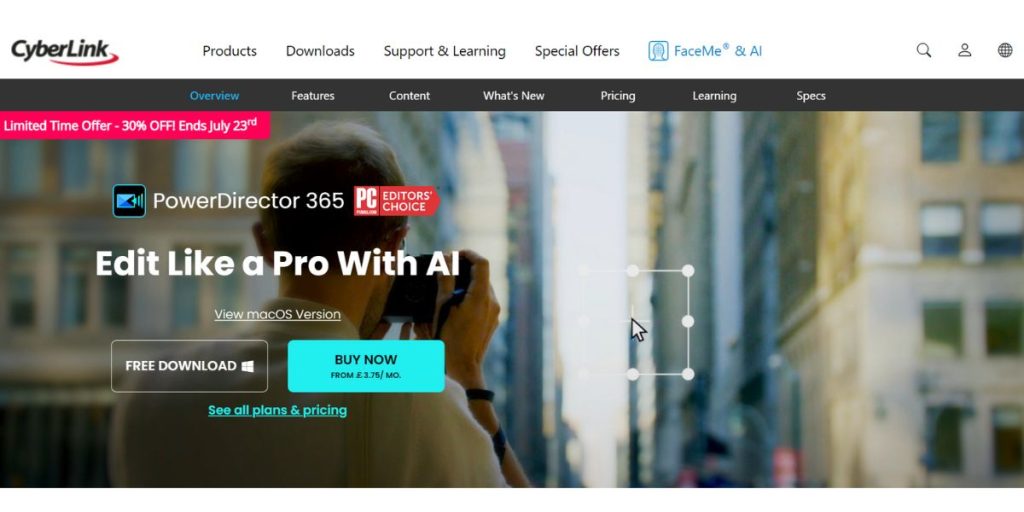
PowerDirector 365 is the top video editing software for beginner and professional YouTube creators. It offers a perfect blend of advanced functionalities, such as multi-cam editing, motion tracking, and 360-degree editing, while maintaining an intuitive interface for newcomers.
The software streamlines the YouTube video editing process, making even complex tasks appear effortless. With many pre-made templates and AI-powered tools that automate time-consuming edits, content creators can swiftly publish their videos. The Magic Movie Wizard utilizes intelligent recognition technology to merge photos and clips into ready-to-use templates seamlessly.
Key Features
- Transitions
- Green screen
- Video templates
- Premade effects
- Special templates
- LUT colour presets
- Motion graphic titles
- Intuitive motion tracking
Pricing
| Plans | Pricing |
|---|---|
| PowerDirector 21 Ultra | £79.99/Lifetime |
| PowerDirector 21 Ultimate | £109.99/Lifetime |
| PowerDirector 365 | £17.99/month |
| Director Suite 365 | £24.99/month |
| PowerDirector 365 Business | £29.99/month |
4. Filmora
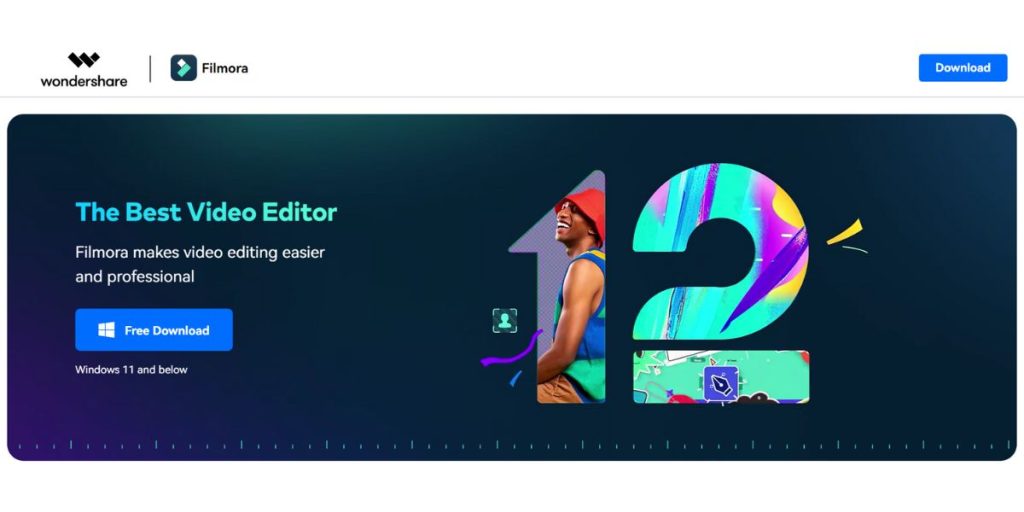
Wondershare Filmora Video Editor is a versatile software available across various platforms, including Mac, Windows, and Linux, catering to all users.
For beginner YouTube creators seeking an uncomplicated yet essential video editing tool for YouTube, Filmora is a perfect choice. Its user-friendly drag-and-drop interface makes learning and using the software a breeze. Despite offering basic features, it covers all the fundamental aspects of video editing.
You can add creativity to your films with the help of Filmora’s extensive library of materials, which includes animated components, title designs, background tracks, stock music, and transitions. It stands out since it allows you to alter any template, even those with intricate designs, which improves the editing process.
The Magnetic Timeline feature is a time-saving gem, enabling users to effortlessly attach video clips to the timeline without any gaps, ensuring a seamless editing experience.
Key Features
- Easy, drag-and-drop user interface
- Import and export videos in almost any format
- Tons of presets, including overlays, elements, filters, audio, transitions, and more
Pricing
| Plans | Pricing |
|---|---|
| Month Plan | ₹1630.99/Month |
| Cross-Platform Plan | ₹4891.99/Year |
| Perpetual Plan | ₹6521.99/one-time |
5. Shotcut
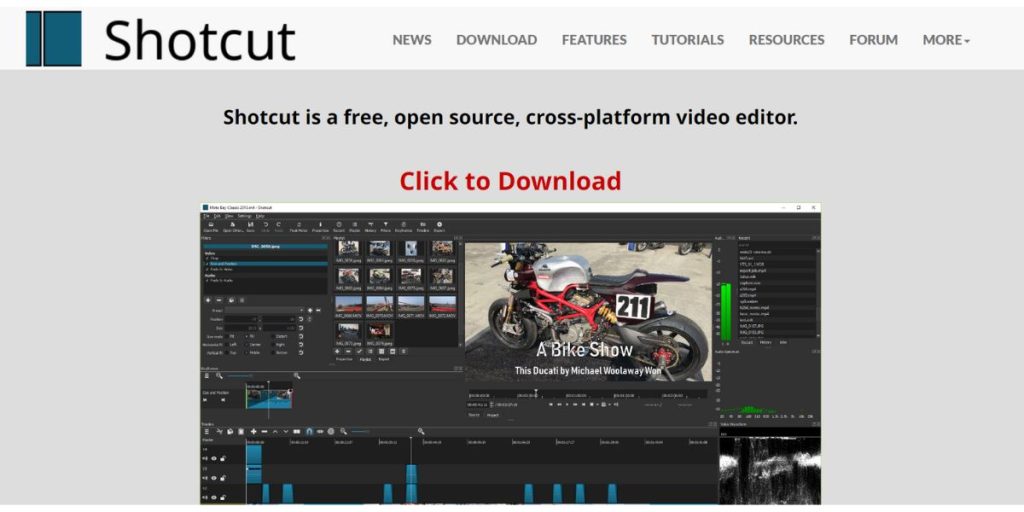
Shotcut is an open-source video editor accessible on Windows, Mac, and Linux platforms. Its primary objective is to simplify the process of editing video and audio files while delivering high-quality results.
Perfect for users seeking a straightforward editing experience without the complexity of pricier alternatives, Shotcut offers a no-frills approach. While it may not boast the same power level as other options, it remains ideal for those who prioritise quick and easy editing.
Key Features
- Green-screen effect
- Plenty of filter effects
- Wide support for video, audio, and image formats
Pricing – Free
Note: Are you concerned about low view counts on your YouTube channel? Well, I’ve got something important to share with you. The key factor behind this might be your thumbnail. People’s reaction to your thumbnail actually has a significant impact on how many views you get. That’s why having an optimized thumbnail is essential for every YouTuber. If you want to learn more about crafting eye-catching thumbnails for your YouTube videos, make sure to check out our detailed guide. You won’t regret it!
6. Apple iMovie

For a seamless and user-friendly editing experience, iMovie is the ultimate choice. It is highly favoured among Mac OS, iPhone, and iPad users and offers elegance and simplicity in abundance.
With iMovie, you gain access to eight themes complete with music, transitions, and titles, elevating the overall quality of your videos. Additionally, Apple has provided ten video filters to add a touch of creative flair. The application further impresses with various effects like picture-in-picture, slow motion, split-screen, and fast forward, allowing you to enhance your storytelling.
A standout feature in iMovie is the ability to create soundtracks, making adding the perfect audio to complement your visuals easier. Moreover, the ‘green screen’ feature allows you to place your subject in any exotic location, expanding your creative possibilities.
Key Features
- Animation
- Drag & Drop
- Social Sharing
- Templates
- Video Creation
- Video Editing
Pricing – Free
7. Lightworks

Lightworks is a free video editing software compatible with Windows, Linux, and macOS. It caters to diverse users, including camera operators, editors, sound engineers, bloggers, and more. The program serves well for advertising, personal projects, home video archives, and content creation for social networks.
Ideal for small or no-budget projects, Lightworks allows you to import and render footage seamlessly while rearranging, editing windows and customising keyboard shortcuts to enhance your workflow. Its versatility and user-friendly features make it a valuable tool for various creative endeavours.
Key Features
- Customisable interface
- Easy to use based on simple drag-and-drop use
- Text effects, multi-cam editing, inbuilt presets, support for all file formats, and colour correction
Pricing
| Plans | Pricing |
|---|---|
| Free | £0 |
| Create | $9.99/month |
| Pro | $23.99/month |
8. Pinnacle Studio

Pinnacle Studio offers a wealth of essential video editing features, making it a versatile and powerful tool for creators. From video masking and colour-grading to creating engaging slideshows and precise video editing through trimming, cropping, splitting, and merging, Pinnacle Studio covers all the necessary aspects of editing. Including motion effects like panning and zooming adds a dynamic touch to pictures.
Moreover, its unique ability to synchronize footage from multiple cameras (up to 6 cameras in the Ultimate Studio package) streamlines the process for multi-camera projects. The software’s drag-and-drop interface ensures a user-friendly experience and extensive support content assists users in maximizing its potential. The optional Magnetic Timeline feature further enhances efficiency by automatically snapping video clips into place during edits.
Key Features
- Screen recording
- Thousands of video filters and effects
- Audio and video editing, including video masking, keyframe controls, multi-cam editing, colour grading, and title editing
Pricing
| Plans | Pricing |
|---|---|
| Standard | $44.99 |
| Ultimate | $99.99 |
| Ultimate Bundle | $139.99 |
9. Adobe Premiere Rush

Premiere Rush is a streamlined Adobe Premiere Pro CC version designed specifically for YouTube content creators and video bloggers. It provides essential video editing capabilities, including colour correction, video resizing, and audio manipulation, catering to the needs of modern content creators.
The app offers a collection of professional templates, enabling users to easily create impressive title effects and share them effortlessly on social media platforms. Its seamless integration with smartphones makes it a convenient tool for editing videos captured on mobile devices.
Key Features
- Quick performance
- Simple interface and workflow
- Cross-device basic video editing software
Pricing – Starts at ₹797.68/month
10. Veed
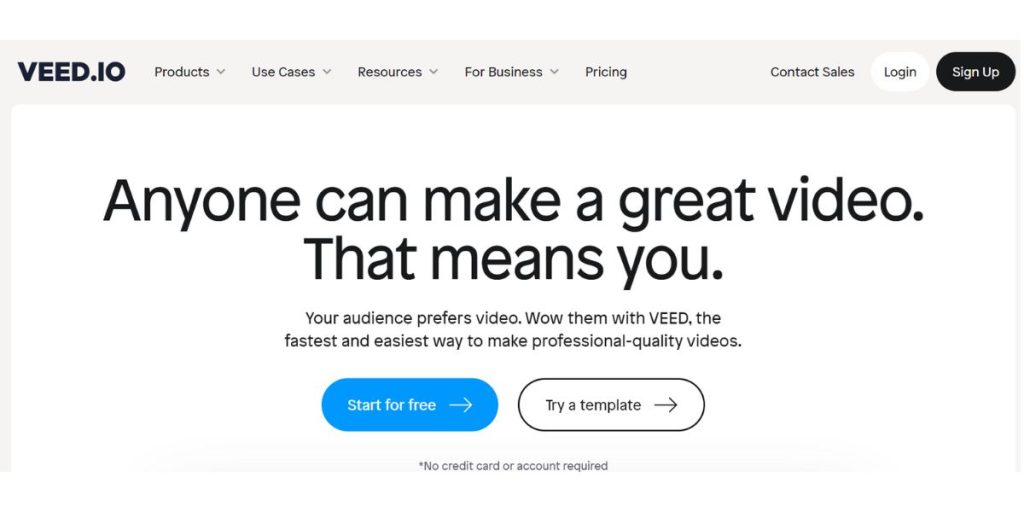
Veed is a cloud-based video editing platform designed to cater to content creators aiming to produce captivating and professional videos for YouTube. Its user-friendly interface and comprehensive toolkit make video editing effortless, regardless of users’ skill levels. Additionally, Veed offers the convenience of uploading YouTube videos with just a URL, streamlining the content creation process even further.
With its intuitive features and accessibility, Veed empowers content creators to craft engaging and high-quality videos for their audience quickly.
Key Features
- Templates
- Easy to use
- Has customer support
- Resize videos
- Screen recorder and teleprompter tool
- Import YouTube videos using just a URL
- Download SRT files
- Preset export settings
Pricing
| Plans | Pricing |
|---|---|
| Free | ₹0 |
| Basic | ₹291/month |
| Pro | ₹599/month |
| Business | ₹1500/month |

11. HitFilm Express

HitFilm Express offers professional-grade video editing features for YouTube, including 4K exports, auto colour, text overlay, green screen, motion tracking, adaptive trimmer, speed adjustment, transitions, and animations. It provides over 400 visual effects and presets, 2D and 3D composition tools, keying for green screen effects, support for 360-degree video, and a Quick 3D effects library for realistic simulations. A powerful and versatile option for creators seeking high-quality video editing without a price tag.
Key Features
- 3D video editing
- Extensive library of tutorials
Pricing – Free with paid add-on features
12. Kapwing

Kapwing is an ideal browser-based and accessible platform for editing YouTube videos, and its standout feature is the effortless addition of accurate, auto-generated subtitles. This functionality saves creators significant time and benefits the deaf and hard-of-hearing community, providing them with accessibility to videos lacking subtitles.
Simply copying and pasting the video URL into Kapwing, AI-powered subtitles are automatically generated, streamlining the process for users. With its user-friendly interface and valuable subtitle feature, Kapwing emerges as a top choice for YouTube video editing, catering to a diverse range of creators and promoting inclusivity in content creation.
Key Features
- Speed adjustment
- Remove background
- Meme Generator
- Colour adjustment
Pricing
| Plans | Pricing |
|---|---|
| Free | $0 |
| Pro | $16/month |
13. Magix Movie Studio

Magix Movie Studio is an excellent choice for beginner YouTube video editors seeking a straightforward and efficient editing experience. Its Storyboard Mode enables users to organise the editing process in advance, streamlining the workflow. More advanced editors can delve into frame-by-frame editing for finer control.
The software’s unique multi-format timeline allows a seamless arrangement of video, audio, and media files on each track, enhancing the creative process. With its user-friendly interface and intuitive features, Magix Movie Studio empowers newcomers to make quick and straightforward edits while catering to more experienced editors’ needs.
Key Features
- Split-screen
- Speed adjustment tools
- Image stabilisation
- Layer masks
Pricing
| Plans | Pricing |
|---|---|
| Movie Studio 365 | ₹599/month |
| Movie Studio Platinum 365 | ₹739/month |
| Movie Studio 2023 Suite | ₹2,685 |
14. Movavi Video Suite

Thanks to its powerful screen recording capabilities, Movavi Video Suite is a top-notch video editing software ideal for creating YouTube how-to and instructional videos. With manual control over the capture area, the screen recorder empowers users to efficiently record webinars, tutorials, streaming videos, and online events. This feature-rich suite provides a seamless solution for content creators looking to produce high-quality and informative videos for their YouTube audience.
Key Features
- Overlays
- Unlimited video tracks
- Motion tracking
- Picture-in-Picture
Pricing
| Plans | Pricing |
|---|---|
| Video Suite | ₹2729/year |
| Video Suite + Photo Editor | ₹3149/year |
| Movavi Unlimited | ₹4599/year |
15. WeVideo

WeVideo is a web-based, free video editor tailored to YouTube beginners and YouTubers seeking automatic video creation. Its vast collection of YouTube templates, including How-To Makeup, How-To Recipe, Livestream Coming Soon, Influencer, Vlogger, and Unboxing, makes it one of the best video editing software choices for YouTube content creators. Additionally, WeVideo offers templates for YouTube intros and outros, streamlining the process of crafting engaging and professional-looking videos.
Key Features
- Add music
- Trim, split, merge and flip video
- Green screen
- Meme maker
Pricing
| Plans | Pricing |
|---|---|
| Power | $4.99/month |
| Unlimited | $7.99/month |
| Professional | $19.99/month |
| Business | $36.99/month |
Conclusion
Choose software that fits your team and budget; high-quality YouTube videos need not be expensive. Overcome competition by producing polished content with smooth editing, high-resolution visuals, and clear audio recording for a successful channel. Start now and captivate your audience.
FAQs
Which software is best for YouTube video editing?
1. Apple iMovie
2. Lightworks
3. Final Cut Pro
4. HitFilm Express
5. Adobe Premiere Rush
6. Filmora
What software do YouTubers usually edit their videos on?
The most popular software YouTubers use to edit their videos are iMovie, Final Cut Pro, and Adobe Premiere Pro CC.
Can I use Filmora for YouTube?
Yes, you can use Filmora to edit videos for YouTube.
What features should I look for in a free YouTube video editor?
1. Budget and price
2. Learning curve/ease of use
3. Video format support and Multi-GPGPU acceleration
4. Advanced editing tools
5. Special effects, music, and other perks
6. Quality customer support
Is the YouTube video editor free of charge?
Certainly! YouTube Studio is available at no cost to all users who have a YouTube account.
What is the cost of hiring a video editor for YouTube?
The average hourly rate for a professional editor is $75-$150.
How can I learn video editing for YouTube?
Watch tutorial videos on the platform to learn video editing for YouTube quickly. An abundance of helpful content is available to guide you through the process.
How many hours do YouTubers edit?
The time required for video editing varies depending on the project’s complexity. Basic editing may take 30 minutes to an hour for each minute of the finished video. For more advanced editing involving animations, VFX, and compositing, the process can extend significantly and take much longer.











