Ready to unleash the awesomeness of YouTube SEO? We’ve got the scoop on must-know tips to boost your channel. Get ready to light up your videos, engage your viewers, and rock YouTube’s ranking game with our pro advice. Dive into the world of YouTube’s algorithm, learn how to make your content shine, and watch your audience grow. Elevate your YouTube game with these SEO strategies!
What is YouTube SEO?
On this page:
- What is YouTube SEO?
- What are the Benefits of Using YouTube SEO?
- How Does YouTube SEO Work?
- 15 Top YouTube SEO Tips
- 1. Do Keyword Research
- 2. Name your Video File with Your Target Keyword
- 3. Include Keywords in your Video Title
- 4. Optimize your Video Description for Search
- 5. Add Tags to your YouTube Videos
- 6. Add Captions to your Videos
- 7. Use Cards and End Screens
- 8. Use Hashtags
- 9. Use Categories
- 10. Add Custom Thumbnails
- 11. Create Playlists
- 12. Add Timestamps to your Video
- 13. Test Different Video Lengths
- 14. Regularly Publish and Edit Videos
- 15. Market your Channel and Videos
- Conclusion
- FAQs
Let’s dive into the world of YouTube SEO – it’s like giving your videos a turbo boost in visibility. You see, it’s all about smartly tweaking your videos, mainly by doing keyword research so they appear in all the right search results.
Now, think of YouTube as a giant video search engine, right up there with Google. And because so many people love watching videos, getting more views means building a bigger fan base and earning trust from your audience.
What are the Benefits of Using YouTube SEO?
There are a number of reasons why YouTube SEO is important, including:
- More Views: When your videos show higher search results, more people will likely find and watch them. That means your view count can increase, helping your channel grow and reach a bigger audience.
- More Subscribers: People who love your videos are likelier to hit that “Subscribe” button. That’s awesome because it means they’ll get a heads-up when you drop new content, and they’ll be eager to watch.
- More Engagement: People who watch your videos might drop comments, likes, and shares. This interaction is like a magnet, attracting more viewers and boosting your channel.
- More Opportunities: Rocking YouTube SEO can feature your videos on the homepage, in the “Related Videos” section, and other hotspots. That means more eyes on your content and a bigger chance to shine.
How Does YouTube SEO Work?
If you’ve got the knowledge of SEO for your website, you’ll find YouTube SEO is like a familiar dance. It’s all about getting your YouTube channel, and videos jazzed up so they pop up when people search on YouTube.
YouTube’s ranking algorithm decides how your content ranks, just like Google. While ranking algorithms are not fully disclosed on any platform, we’ve got the scoop on YouTube gives videos their rankings:
- Videos get ranked based on their relevance to what people are searching for.
- It’s not just about clicks; YouTube loves videos that engage people.
- Your video descriptions and meta descriptions should match what people are into.
- YouTube checks out how many of your videos a user has watched.
- Your watch history and the history of your viewers matter.
- They’re all about “view velocity,” which is how fast your subscribers start watching a new video.
- And having lots of subscribers to your channel is a plus.
15 Top YouTube SEO Tips
1. Do Keyword Research
You know, just like when you’re searching on Google, getting noticed on YouTube is all about using the right keywords – to be precise! These are the phrases and words that people are typing in when looking for content like what you’re offering.
And here’s the thing: when people start typing in the YouTube search bar, it suggests related content. You want to sprinkle those relevant keywords throughout your video to help people discover it.
Now, when you’re doing your keyword research for YouTube, you can sort them into three categories:
- Primary Keywords: These are the main ones with many searches, but they can be competitive.
- Secondary Keywords: These have fewer searches, but they’re easier to rank for because there’s less competition.
- Long-Tail Keywords: These are longer and more specific phrases. Like if your main keyword is “Affiliate marketing website,” a long-tail one could be “How to start an affiliate marketing website.”

And you can use the same tools you’d use for regular SEO, like SEMRush, Ahrefs, or Google Keyword Planner, to find the right keywords for your YouTube.
You can also use YouTube’s search bar to dig up related search terms while doing keyword research.

Now, on YouTube, staying fresh is a big deal. So, if you notice that the top videos on a particular topic have tons of views but are old, that’s your cue! It means there’s a chance to create some awesome, up-to-date content on that same topic.
And don’t forget to check out your competition. See how big their YouTube channels are and how many views their videos get. If you spot smaller channels pulling in many views, that’s a sign that the keyword is trending and people are really into it.
2. Name your Video File with Your Target Keyword
Here’s a simple trick that can make a big difference: YouTube might look at the name of your video file when deciding where to rank it in search results. Including your main keyword in the file name can boost your video’s chances of showing up higher and getting more views.
Next time you’re uploading a video, pay attention to the file name. YouTube takes this seriously, so make sure to rename your video file with your main keyword before you hit that upload button!
3. Include Keywords in your Video Title
When naming your video, make sure to slip your keyword right into the title in a smooth, easy-to-spot way. This helps both your viewers and YouTube itself understand what your video is all about.
Here’s a little SEO trick: put your keyword right at the beginning of the title. But don’t go overboard with a super long title just to stuff in keywords – keep it natural and easy to read.
4. Optimize your Video Description for Search
Here’s the lowdown on YouTube SEO: Your video description is a big deal. When you make any changes to your video, like the description, subtitles, captions, or thumbnail, YouTube looks at how your video is performing. That first check is super important, so let’s nail it right from the get-go.
YouTube has some tips to share: pop your most important keywords right in the first few sentences of your description, and keep it snappy, under 200 words if you can. And don’t just stuff it with keywords; make it genuinely helpful. Check out this example below.

YouTube’s Creator Studio is a great resource. It tells you to write a description that explains what your video is about using plain language, not just a bunch of keywords.
Here’s the pro move: pick 1 or 2 main words that sum up your video and put them in your description and title. And use YouTube keyword tools like Google Trends and Google Ads Keyword Planner to find trending keywords and synonyms to boost your search traffic.
Lastly, remove any words that don’t make sense in your description. It’ll make for a better viewing experience and keep you on Google’s good side.
5. Add Tags to your YouTube Videos
Tags are like signposts that tell YouTube what your video is all about. They’re a bunch of important keywords that tell YouTube what your video is all about. These tags help people search for content like your video to find it.
Check out what tags other channels are using for videos like yours. It can give you some great ideas and inspiration for your own tags.
6. Add Captions to your Videos
With YouTube, it’s all about text and code for the algorithm, not so much images or videos. So, if you want to make sure the algorithm gets what’s happening in your videos, there’s a smart trick you can use – create transcriptions and captions. Like this example below.
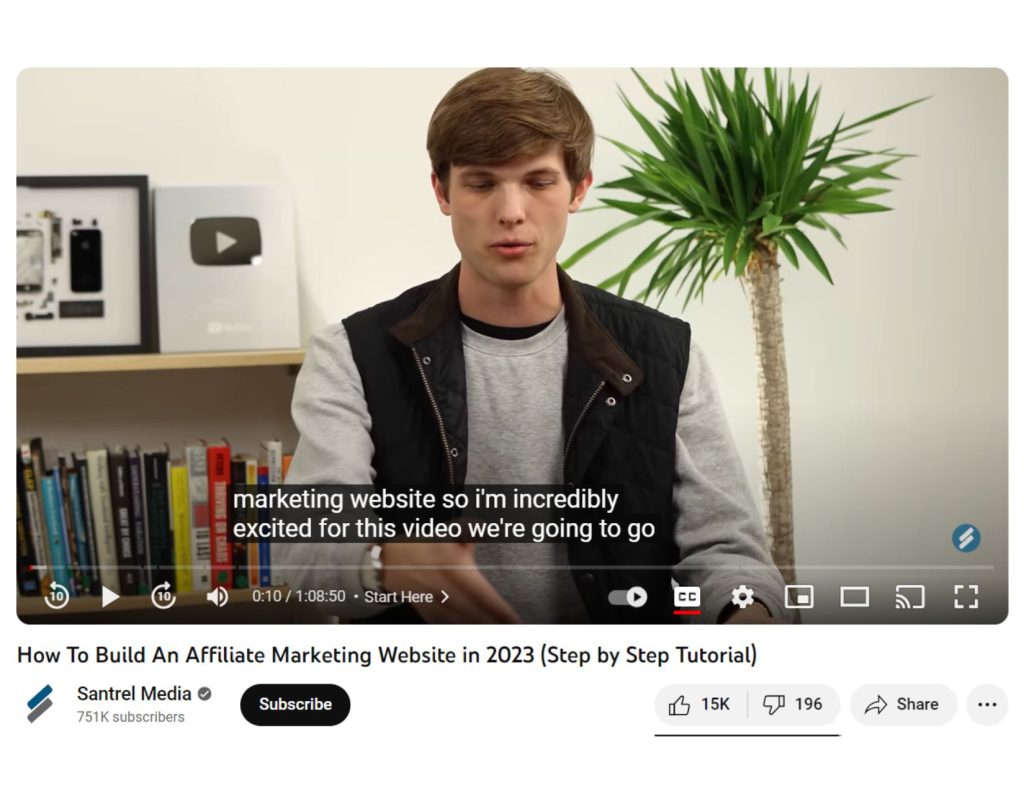
Transcription is turning all the talking in your video into written text. You can do this by typing it or using YouTube’s transcription tool.
Now, if you add timestamps to your transcription, it becomes captions. Captions are super handy because they help people who might be watching your video without sound and are an accessibility tool for people with hearing difficulties.
You can boost your video’s visibility by putting the transcript text in the description. It gives viewers even more info about what your video is all about.
7. Use Cards and End Screens
When you want your viewers to do something specific after watching your video, don’t leave it up to chance. Be crystal clear with a direct call-to-action (CTA). This ensures your audience knows exactly what to do – which is super helpful and reduces any decision stress – and boosts the chances that they’ll do it.
Now, YouTube has a couple of tools to help with this. First up, we’ve got YouTube cards. These are little visual pop-ups in the upper-right corner of your video. They guide your viewers to check out more videos, links, playlists, etc. You can add up to five cards per video, so use them to encourage viewers to take the actions you want.

Then there are end screens. These show up when the video’s done and can guide viewers on their next moves. You can ask them to subscribe, watch more videos, visit your website, and more.
You can get more eyes on your YouTube content by using hashtags! They are a great way for people to discover your videos. And guess what? You can click on them in titles and descriptions and search for specific hashtags on YouTube.

When you’re picking hashtags to supercharge your YouTube video SEO, think about keywords that match your content. You can even add your brand name if it fits. But here’s the thing: don’t go overboard. Too many hashtags might make YouTube’s algorithm think you’re up to some spammy things. So, find that sweet spot and use them wisely!
9. Use Categories
After you’ve uploaded your video on YouTube, you get to give it a category in the “Advanced settings” section. This is like putting your video in a group with similar videos on YouTube. It means your video can end up in playlists and be seen by many people who like the same content.
But picking the right category isn’t just a snap decision. You’ve got to think about things like:
- Who are the top creators making content in this category, and what makes their content stand out?
- Are there things that the audiences of channels like yours have in common?
- Do videos in the same category share quality, how long they are, or the style they’re made in?
When you think about these things, you can choose the perfect category for your video.
10. Add Custom Thumbnails
You know that little picture you see when you’re scrolling through videos on YouTube? That’s the video thumbnail! It’s like the first impression your video makes, and it plays a big role in how many people click and watch it. Check out this example below.

Now, if you’ve got a verified account: it’s a smart move to create custom thumbnails instead of letting YouTube generate one for you. Here’s what YouTube suggests for making these custom thumbnails look their best:
- Make them 1280×720 pixels (but don’t let them go smaller than 640 pixels wide).
- Use image formats like JPG, GIF, or PNG.
- Keep the file sizes under 2MB for videos and 10MB for podcasts.
Following these tips ensures your thumbnail looks great no matter where people watch your videos.
11. Create Playlists
As your YouTube channel grows, create playlists for videos that go together. It makes it easier for your viewers to find the content they like and might keep them hanging around on your channel for longer.

Furthermore, playlists generate a universe of topics around your videos. And when YouTube sees this organized world of your content, it knows what your videos are all about. This boosts how your videos appear in search results.
12. Add Timestamps to your Video
YouTube timestamps show the important parts of your video. They’re not just helpful for viewers; they also give a boost to your YouTube SEO.
In Google search results, timestamps can appear below video search results in a “key moments” section. So, if someone’s searching for specific phrases and Google spots those phrases in your timestamps, it guides them right to the part of your video with the info they want.

For the best viewer experience, it’s a great idea to include timestamps (sometimes called chapters) in both your video description and the video itself. This makes it super easy for viewers to jump to the parts they’re interested in.
13. Test Different Video Lengths
Let’s talk about keeping your viewers hooked on your videos. Not everyone on YouTube is up for watching long videos. And here’s a fun fact: over 70% of people watch YouTube on their mobiles. So, it’s all about knowing your audience.
Try making videos of different lengths and see what clicks with your audience. Afterwards, look at the numbers – watch time, average view duration, and audience retention for each video. Use that info to tweak your content game.
14. Regularly Publish and Edit Videos
If you want YouTube’s algorithm to see you as an active player, keep those videos coming and give older ones a little touch-up now and then.
Think about freshening things up for your older videos that haven’t gotten much attention. Tweak the title, description, and tags – even try a new thumbnail. These changes give YouTube’s algorithm a nudge to shine the spotlight on them again.
YouTube lets you edit a part of a video just once. So, ensure your content stays fresh and evergreen without mentioning specific years too much.
15. Market your Channel and Videos
So, we’ve already shared some great tips to make your videos super engaging, but now, let’s talk about getting more people to see them.
Sure, sprucing up your video title, description, and tags is a smart move for YouTube visibility, but to get those views, you’ve got to spread the word beyond YouTube itself.
Here are some tips:
- Embed your videos in blog posts that match the video’s topic.
- Show off corporate videos and product demos on your website.
- Share your videos through email marketing and toss those video links in your email signature.
- Shout out your videos on all your social media spots.
- When people leave you messages or comments, hit them with videos that make sense.
- Dive into online groups, forums, and Q&A sites like Quora and use your videos to drop some knowledge.
But here’s the golden rule: keep it relevant. Only share your videos where they fit and add value to those checking them out.
Conclusion
So, now that you’re armed with these awesome SEO tricks for YouTube get ready to take your channel to new heights. You’ve got the skills to work that YouTube ranking magic, amp up your visibility, and keep your audience coming back for more. But remember, mastering YouTube SEO is a journey that never really ends.
FAQs
How do I improve SEO on YouTube?
1. Keyword Research
2. Optimize Video Titles
3. Create Compelling Thumbnails
4. Write Detailed Descriptions
5. Utilize Tags
6. Transcriptions and Closed Captions
7. Engage with Your Audience
8. Promote Across Platforms
9. Create Playlists
10. Optimize Video Length
Does SEO work for YouTube?
Yes, SEO works for YouTube. By optimizing your YouTube channel and videos for relevant keywords, you can improve your chances of ranking higher in YouTube search results and attracting more viewers.
How do I find SEO keywords for YouTube?
1. Use YouTube Keyword Research Tools.
2. Visit the Research Tab in YouTube Analytics.
3. Use YouTube’s Autocomplete Function.
4. Determine the Search Intent of Your Keywords.
5. Make a Keyword Map.
6. Analyze Your Competitors’ Videos.
Which tool is best for YouTube SEO?
1. TubeBuddy.
2. Google Trends.
3. Ahrefs Keywords Explorer.
4. Keyword Keg.
5. VidIQ.












