When managing a YouTube channel, audience retention becomes crucial to your business. It distinguishes a high retention of YouTube views from a high number of views. While the latter indicates how many people discover your videos, the former reveals how many people actually watch them until the end.
Naturally, if you aim to convey your message effectively, you want your audience to stay engaged and view your videos. In this post, we will provide insights on how to enhance audience retention for your YouTube videos.
What is Audience Retention?
On this page:
Audience retention on your channel provides insights into how viewers engage with your videos throughout the beginning, middle, end, or whole. The “altogether” rate is presented as a percentage of total views.
For instance, if you upload a 15-minute video and the average viewing time is 10 minutes, your audience retention rate would be 66%.
In YouTube Studio, you have access to various moments within a video that impact audience retention, including:
- Intros: The percentage of viewers who continue watching your video after the first 30 seconds.
- Top moments: Moments in your video where there is a significant retention rate, indicating high viewer interest.
- Spikes: Instances in your video where viewers rewatch or share certain parts.
- Dips: Points in your video where viewers either skipped sections or completely stopped watching.
These moments provide valuable insights into where viewers may lose or gain interest during your video.
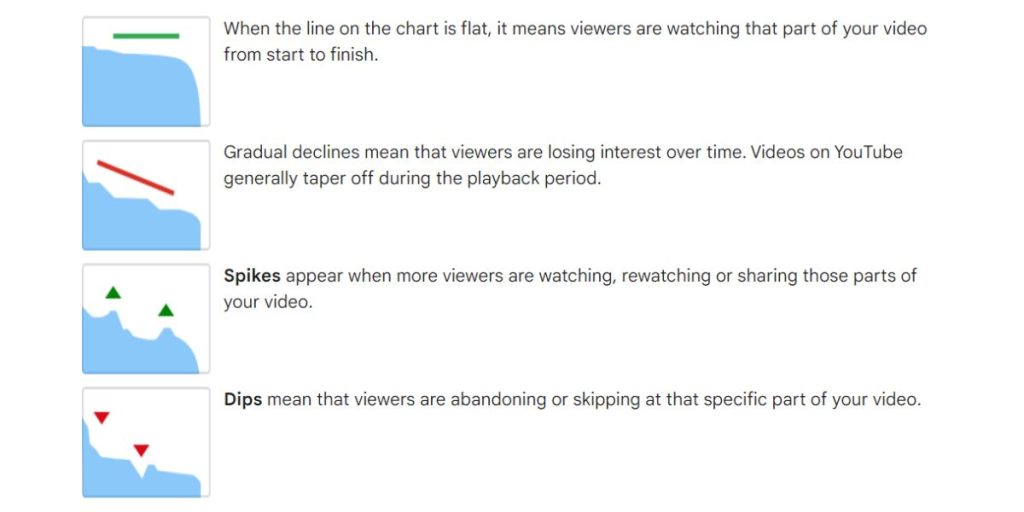
Alongside these moments, average view duration is a vital retention metric. It estimates the average number of minutes viewers spend watching your videos. Increasing this metric and other retention metrics can positively impact your overall views on YouTube.
Top Ways to Increase Audience Retention on YouTube
1. Create Compelling Intros
YouTube viewers decide whether they like your video within seconds. YouTube emphasises that the first 15 seconds can make or break your entire video, as a weak start can cause viewers to leave in droves, harming audience retention. That’s why it’s crucial to begin with a compelling hook—an attention-grabbing element that entices viewers to keep watching. Hooks can take different forms:
- Clearly-Stated Value: Let viewers know what they’ll gain from watching, like “Learn how to lose 5 kg in 10 days.”
- Preview: Offer a glimpse of what’s coming up, such as “Later, discover why you should never do crunches.”
- Sneak Peek: Start with an exciting moment later in the video, building curiosity and anticipation.
Take a look at this video by Jensen Tung as an example. Within the first 15 seconds, he effectively sets the stage by clearly explaining the topic, emphasizing its significance, and outlining exactly what viewers will learn from watching the video.
Jensen Tung’s approach showcases the power of a compelling introduction that grabs viewers’ attention right from the start.
2. Use Pattern Interrupters
Once you’ve successfully hooked your viewer within the first 15 seconds of your video, the next step is to maintain their engagement. One highly effective method for accomplishing this is by incorporating pattern interrupts.
But what exactly is a pattern interrupt? The Huffington Post states that a pattern interrupt is a technique used to disrupt a specific thought, behaviour, or situation. In terms of audience retention, it serves as a means to prevent viewers from becoming bored and clicking on another video, which is detrimental to maintaining their attention, even if your content is exceptional.
By implementing pattern interrupts, you introduce changes that intrigue viewers and encourage them to stay. A pattern interrupt can be as simple as displaying a graphic on-screen or as elaborate as altering the setting of your video. Essentially, any action you take to introduce variety qualifies as a pattern interrupt.
3. Use Video Chapters
While some believe video chapters prompt viewers to leave quickly, that isn’t always the case. Consider this scenario: would you prefer someone clicking away within the first 30 seconds or watching a three-minute chapter that answers their question? The latter option can generate more Watch Time, mainly when your content is valuable.

Viewers often approach videos with specific information they’re seeking. Organising your video into accurately-named chapters enables viewers to find what they need quickly. This reduces the risk of them starting to watch but clicking away after a few seconds due to impatience or the inability to find the desired content.
4. Use a Script
To keep impatient YouTube viewers engaged, minimising “umms,” “ahhs,” and off-topic moments in your video is crucial. The key is to maintain a focused flow throughout. Fortunately, you can achieve this by planning and outlining your video before shooting.
Start by creating an effective and thorough script involving a few essential steps. Firstly, deeply understand your target audience and the purpose of your video. This understanding will guide the tone and style you should employ. When your language, style, and messaging align with your audience, they naturally connect better with your video.
Next, ensure your video includes engaging intros, end screens, and smooth transitions. Use high-quality visuals and consider incorporating text and motion graphics to enhance your storytelling.
5. Consider the Length of your Video
Capture your viewers’ attention by crafting engaging videos that respect their time. If you can effectively cover a topic within five minutes, wrap it up there. Remember, lengthy segments lacking value tend to send viewers clicking away, jeopardising your audience retention.
However, if you have genuinely helpful and engaging information to share, feel free to extend the video’s duration. You’ll keep your viewers captivated and eager for more by prioritising substance over length.
6. Add Graphics and Visuals
Graphics and visuals are powerful tools to engage your audience and boost audience retention.
Here’s how they can help:
- Enhance Understanding: Graphics and animations help viewers grasp key concepts, making them less likely to click away.
- Mini Pattern Interrupts: Visuals act as attention resets, preventing boredom and maintaining viewer interest.
Luckily, adding graphics doesn’t require advanced editing skills. Most video editing programs offer simple options for incorporating visuals seamlessly.
Check out this video by TheProGammer.
Here are some effective strategies:
- Skip the Logo: Start your video with a compelling hook instead of an animated logo to capture viewers’ attention in the first 15 seconds.
- Embrace Jump Cuts: Use quick, successive shots to keep the pace dynamic and viewers engaged.
- Include B-roll Shots: Introduce visually captivating shots that differ from the main content, grabbing viewers’ attention.
- Inject Humor: When suitable, sprinkle humour to keep viewers entertained and less likely to click away. YouTube audiences often appreciate a touch of corny humour.
7. Keyword Research
Keyword research is a crucial task when uploading videos on YouTube. The most-watched videos on the platform share a common trait: they solve problems, add value, or meet specific needs.
To conduct adequate keyword research, utilise YouTube’s “auto-suggest” feature. Type in your niche or topic, and it will provide keyword suggestions to guide your content creation.
Another method is to examine your competitors’ source code of high-viewed videos. Right-click on the video, select “view page source,” and uncover the keywords used by the video owner. Incorporate these keywords into your video strategy.
8. Post Consistently
Consistency in posting is key to enhancing audience retention on YouTube. Viewers and subscribers need to have clear expectations regarding your videos’ timing, length, and content. This consistency lets your audience anticipate and engage fully with your content, ensuring a more dedicated viewership.
9. Analyze your Audience Retention Data in YouTube Studio
During your investigation, make sure to focus on the percentage of viewers who continue watching after the first 30 seconds. If this number is low, it may be time to revamp your intro or add a more enticing sneak peek. Additionally, analyse the remaining portions of your video. Look for spikes where viewers stayed engaged and didn’t click away. Replay those sections to discern what kept their attention. Once you identify what’s working, continue implementing those successful elements and experiment with new pattern interrupters if you notice a decline in audience retention.
Here’s how you can check your Audience Retention Data
- Sign in to your YouTube Studio account.
- Navigate to the left menu and select “Content.”
- Click on the title or thumbnail of the video you want to analyze.
- From the left menu, choose “Analytics.”
- Select the “Overview” or “Engagement” tab and locate the Audience retention report. To gain further insights, click “SEE MORE” to compare your video’s performance to others of similar length on YouTube.

Conclusion
Implementing these strategies will enhance your YouTube audience retention, help you cultivate a loyal following and achieve remarkable success on the platform. Let’s dive in and elevate your YouTube game!
FAQs
What is audience retention on YouTube?
Audience Retention, or “Viewer Retention,” measures the average percentage of YouTube video viewers watch. Videos maintaining high Audience Retention scores often enjoy enhanced visibility on YouTube’s platform.
What is good audience retention on YouTube?
Here are general benchmarks for average audience retention in percentage:
1. Typically ranges from 50% to 70% for most videos.
2. How-to videos, product reviews, and unboxing videos tend to have higher retention rates, often exceeding 80%.
What is the average audience retention on YouTube?
The average audience retention rate on YouTube is 50% – 60%.
How do I get high retention on YouTube?
1. Create Compelling Intros
2. Use Pattern Interrupters
3. Use Video Chapters
4. Use a Script
5. Add Graphics and Visuals
Related Guides:
- YouTube Algorithm Guide
- Increase Views on YouTube Shorts
- Increase Rank of Youtube Videos
- How to earn money from YouTube
- Best YouTube Niches











